by Carmel Schvartzman
- In this walkthrough we will learn Step-By-Step How to programmatically retrieve a Dynamic Marketing List from inside a Plugin in Dynamics CRM. The DYNAMIC Marketing List is a CRM 2011 feature that enables to fetch an on-the-fly list, not know in advance, of items according to some pre-determined requirements defined in a QUERY.
How to programmatically retrieve a Dynamic Marketing List from inside a Plugin in Dynamics CRM
- First, start VISUAL STUDIO 2010 and create a WF project:

- Next, delete the XAML file,

- IMPORTANT: the class we just created IS NOT PUBLIC: we ough to declare it PUBLIC , elsewhere we'll get a SETUP ERROR at the time of deploying the plug-in to the CRM server:

- We want to create a custom workflow, so we'll inherit from the base class CodeActivity: let's also add the System.Activities using directive:

- The CodeActivity class is ABSTRACT, that means we'll have to implement in this case the method "Execute":
- Delete the "throw new" code. We'll write code of our own:
- Now we'll write our custom activity. First of all, we'll need a CONTEXT that allows us to communicate with the CRM webservices. We'll need the CRM's IOrganizationService, an interface that provides programmatic access to the metadata and data for our CRM Organization. In order to do that, we'll use the IOrganizationServiceFactory, as stated at the MSDN documentation: we'll create it using the GetExtension<......>() method of the context. So write the following code:
However, if after writing the code, you BUILD the solution (F6), you'll face the "Are you missing a using directive or an assembly reference":
That's because we have to tell VS where the CRM specific interfaces that we just wrote are. They are included in the following two assemblies :Microsoft.Xrm.Sdk.dll andMicrosoft.Xrm.Workflow.dll.So add the references to both DLLs (you can find them in the CRM2011 SDK Bin folder : download from here):
Again, while REBUILDING the solution, we get an error message: "...XRM does not exists...":
 That's because the target framework default option for a new workflow project is "CLIENT PROFILE": go to PROPERTIES and under "APPLICATION" change the target framework to ".NET Framework 4":
That's because the target framework default option for a new workflow project is "CLIENT PROFILE": go to PROPERTIES and under "APPLICATION" change the target framework to ".NET Framework 4":
Rebuild the solution. - Now we need to sign the assembly using the "signing" tab of the project's properties:

- Using the IOrganizationServiceFactory, we'll create an instance of the IOrganizationService:
- We'll also need to call another CRM web service, which will allow us to get accurate info about what happened in case of error: it's called ITracingService and again we'll create it using the GetExtension<ITracingService>() method of the context:
 Rebuild the solution. We have all we need to use our workflow.
Rebuild the solution. We have all we need to use our workflow. - Now let's add some METADATA: the CRM environment uses this metadata at runtime to link our code to the workflow engine. This way we can also declare a parameter as REQUIRED and even set DEFAULT values just in case the user do not provide them.
Usually, plug-ins need INPUT and OUTPUT parameters. We'll add both of them to our plug-in. For the INPUT parameter, let's add a public InArgument<string> automatic property: Here we declare our "PluginInput" property to be an InArgument of type string, that the CRM workflow engine will know by the name of "PluginInput" , and which its default value is set as "Default Plugin Input". The parameter name will appear in the workflow form assistant, so that the users can map the attribute as anWe can also state that the input parameter will be required, using the following attribute:
Here we declare our "PluginInput" property to be an InArgument of type string, that the CRM workflow engine will know by the name of "PluginInput" , and which its default value is set as "Default Plugin Input". The parameter name will appear in the workflow form assistant, so that the users can map the attribute as anWe can also state that the input parameter will be required, using the following attribute:
[RequiredArgument]Output parameters are declared the same way as input parameters:
And in the code, we use this properties the following way: That means, we GET the input string parameter calling the Get<some type >(context) method of the INPUT property, and SET the OUTPUT parameter using the Set(context, <some object>) method of the output parameter.
That means, we GET the input string parameter calling the Get<some type >(context) method of the INPUT property, and SET the OUTPUT parameter using the Set(context, <some object>) method of the output parameter. - OK, we have our workflow built. This plug-in will receives a Marketing List and do some custom action over each of the list items. But since those items aren't there yet, because we're talking of a DYNAMIC list, HOW DO WE GET THE RECORDS TO UPDATE?All we need to do is get the GUID of the DYNAMIC LIST. With this ID we'll get the FETCH XML declared at the graphic CRM UI when the Marketing List was created:
 Also, we get the Entity type we receives from the CRM engine: as we declared when creating the workflow, the Entity will be a "Marketing List":
Also, we get the Entity type we receives from the CRM engine: as we declared when creating the workflow, the Entity will be a "Marketing List": Accordingly we get a Marketing List as the 'PRIMARY ENTITY'. We'll get this primary entity GUID and use it to retrieve the dynamic QUERY : this query is an object of type FETCHEXPRESSION: In order to create an instance of FetchExpression, we need to add a using directive to our workflow:
Accordingly we get a Marketing List as the 'PRIMARY ENTITY'. We'll get this primary entity GUID and use it to retrieve the dynamic QUERY : this query is an object of type FETCHEXPRESSION: In order to create an instance of FetchExpression, we need to add a using directive to our workflow:
The same goes for the class ColumnSet: we need to add a reference to the DLL System.Runtime.Serialization:
We'll get this primary entity GUID and use it to retrieve the dynamic QUERY:
After we got the guid of the dynamic Marketing list, we are ready to get the QUERY that defines who are the MEMBERS of the list:

A dynamic Marketing list has an "query" attribute , which is not present in case of a STATIC Marketing list. Using the organization web service's Retrieve() method, we fetch the "query" attribute:

Accordingly, we instantiate a FetchExpression object with the "query" string. Next, we just fetch the members of the list using the RetrieveMultiple() method.
Now that we have the guids of the dynamic list members, we can retrieve them and apply the changes we want to each record:

- The next stage is to deploy the DLL wokflow to the Crm server. We need the Plugin Registration Tool that comes with the CRM 2011 SDK, therefore copy that GUI to some directory at the CRM server:
 I copied the app to the C:\Plugintool directory.
I copied the app to the C:\Plugintool directory.
- Double click the PluginRegistration tool:

- Now, press CONNECT to discover your CRM webservice:
 If your CRM server hosts more than one Organization, select the one to wich you developed your plug-in
If your CRM server hosts more than one Organization, select the one to wich you developed your plug-in - Check that the selected CRMService URL is the one you want to deploy your plug-in
- Now press "REGISTER" and next "REGISTER NEW ASSEMBLY":

Now select the assembly you want to deploy:
It's strongly recommended that you set up the ISOLATION MODE to "SANDBOX": the SANDBOX feature gets code executed in an isolated and trusted environment. In the case your plug-in consumes too much server resources, SANDBOX mode will remove it from the event pipeline where you registered your code. Also, the same will be done in case of continuous failing.
IMPORTANT: the assembly can be stored in the DISK or in the DATABASE. At the development stage, it's recommended you store it at the DISK, because there you can also copy the .PDB file used for debugging purposes. Later, when you finished testing your code, YOU MUST DEPLOY IT TO THE DATABASE!! Why? Some reasons are:
- The assemblies registered on database can be included in a solution hosted in sandbox or in CRM ONLINE.
- If your CRM server is load balancing, storing the DLLs in DATABASE will allow CRM to automize the process of updating and deploying changes.
- There's no need to restart the CRM servicesmaking IISRESET on the applicationpool because the update of an assembly will take effect automatically after you press the UPDATE button.
 So instead of selecting "DATABASE" select the option "DISK" for now.
So instead of selecting "DATABASE" select the option "DISK" for now.
That's all
This tutorial is about How to programmatically retrieve a Dynamic Marketing List from inside a Plugin in Dynamics CRM
Happy programming :-)
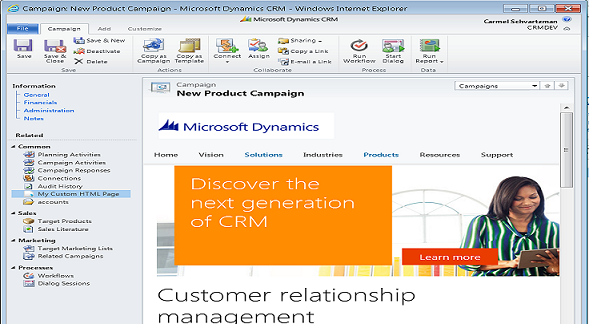








The Microsoft Dynamics Crm Club: How To Programmatically Retrieve A Dynamic Marketing List From Inside A Plugin In Dynamics Crm >>>>> Download Now
ReplyDelete>>>>> Download Full
The Microsoft Dynamics Crm Club: How To Programmatically Retrieve A Dynamic Marketing List From Inside A Plugin In Dynamics Crm >>>>> Download LINK
>>>>> Download Now
The Microsoft Dynamics Crm Club: How To Programmatically Retrieve A Dynamic Marketing List From Inside A Plugin In Dynamics Crm >>>>> Download Full
>>>>> Download LINK