We follow here the conventions introduced by MSDN in the SQL Server documentation for SSIS . For explaining naming SQL parameters in an Execute SQL Task , we will make use of the following SSIS application:
How to name SQL parameters in an SSIS Execute SQL Task
We will want to give to the SQL parameters a proper name in order to avoid the "Execute SQL Task" error, that can be seen in the picture above : "Parameter name is unrecognized." :
The MSDN Documentation explains that naming conventions for using SQL parameters in OLE DB should be as follows:
Suppose that we have this SQL query which is using parameters. Then we must use the "?" marker this way :
All parameters must be mapped to the query markers, and indexed base "0" . So, as we have 4 "?" markers, we must name 4 parameters indexed from "0" to "3" , using integer numbers conforming to the index positions:
WHEN ? - ? < 0
WHEN ? - ? > 0
That's all...Enjoy Dynamics CRM
by Carmel Schvartzman
כתב: כרמל שוורצמן
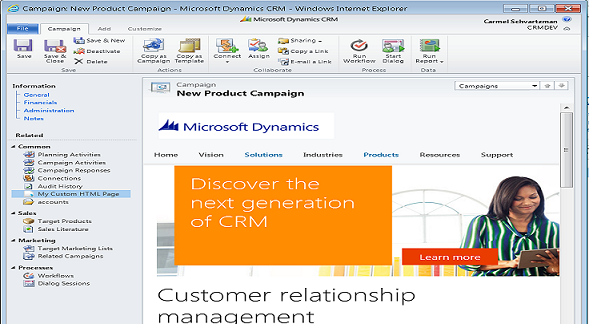





No comments:
Post a Comment