Several errors can be thrown by Microsoft Dynamics CRM while importing an unmanaged solution from test to production environments, such as "This import has failed because a different entity with the identical name" , or "Field Is Not Unique"...
Usually the causes are differences of schema between fields or entities.
First of all, try to check this 2 things:
1) Schema name and name : have the fields/entities EXACTLY (letter capitalization) the same schema names? ( new_MyField < > new_myfield )
2) Schema data types: have the fields/entities EXACTLY the same type? (nvarchar = nvarchar, int = int)
We'll see here in only 10 minutes how to perform a search for the DYNAMICS CRM API web service error codes , such as "0x80044150" or "0x80041a06" , for example :

How to fix Dynamics CRM Errors when importing unmanaged solution
Usually, you will get this kind of error while importing a CRM solution:
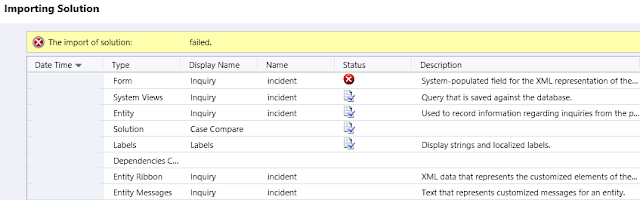
The steps are usually as following:
0) open the importing error file and make a search for "0x" to get the error!!!
1) get the hexadecimal error code for the Entity and delete the hexadecimal prefix "0x"
2) search the web for the error without the "0x" prefix
3) re-build any custom Field which has an schema name ("new_myfield") difference
4) re-build any custom Field which has a type difference
1) Step #0: open the log file to find the error :
2) Step #1: get the hexadecimal Error Code & delete its "0x" prefix :
3) Step #2: search the Web for the code but without the prefix "0X":
Make a search for "DYNAMICS CRM API web service error codes" , and append the error code:
Remember: as long as Microsoft Dynamics CRM uses GUIDs , and they are different between a development environment to a production environment, the only way it has to identify an Entity is its schema name and its type !!!!!!
by Carmel Schvartzman
כתב: כרמל שוורצמן
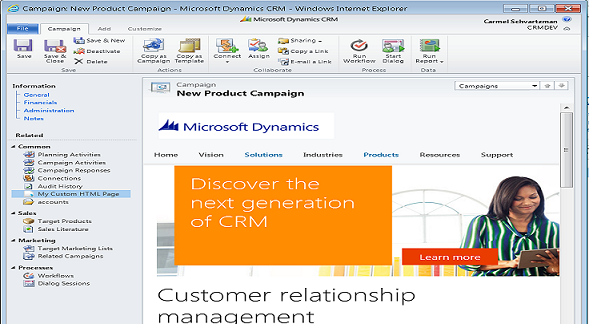

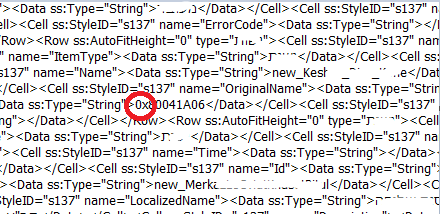

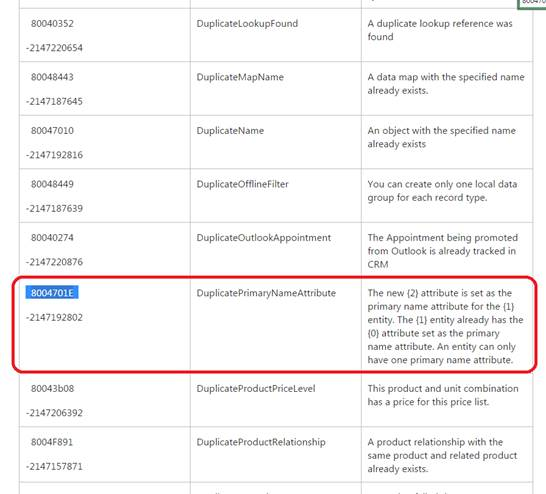
ReplyDeleteThank You so much for sharing this with us, this blog is really helpful for Microsoft CRM developer.. Please keep sharing your blogs for us.