When calling an Sql Server Integration Services agent job SSIS programmatically from C# .Net code, in order to use the method Execute , there is a need for using in the application the reference to the assembly Microsoft.SqlServer.ManagedDTS .
The problem resides in finding that DLL . It should be installed in the pc, together with the rest of SQL SERVER DLLs.
How to find the assembly "Microsoft.SqlServer.ManagedDTS" when calling an SSIS agent job from C# code
The first try will be to add the assembly via the assemblies list box in visual studio , only to find that it was not available there:

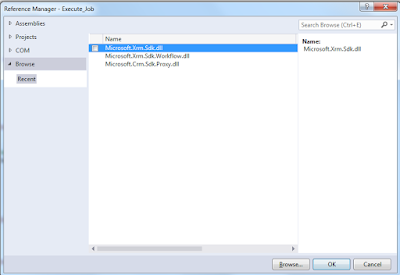
Then, we could go to the SQL SERVER assemblies folder : C:\Program Files\Microsoft SQL Server\90\SDK\Assemblies
Again, it will not be possible to get the assembly that way:
SOLUTION:
Press WIN KEY + R to open the Run window , and run the GAC command :
C:\Windows\assembly\gac_msil
The GAC will open, and then make a search for the ManagedDTS assembly :

The GAC will open, and then make a search for the ManagedDTS assembly :

Copy it to the BIN folder of your VISUAL STUDIO project, then open the reference manager and BROWSE for it in the BIN folder :
Add the "Using" reference to your Project .
That's all...
In this article we've seen Step by step how to find the assembly "Microsoft.SqlServer.ManagedDTS" when calling an SSIS agent job from C# code.
Enjoy Microsoft Dynamics 365 CRM!
In this article we've seen Step by step how to find the assembly "Microsoft.SqlServer.ManagedDTS" when calling an SSIS agent job from C# code.
Enjoy Microsoft Dynamics 365 CRM!
by Carmel Schvartzman
כתב: כרמל שוורצמן
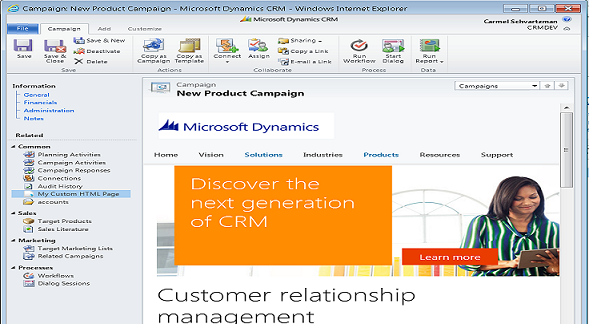






The Microsoft Dynamics Crm Club: Solved Error - Cannot Find Assembly "Microsoft.Sqlserver.Manageddts" When Calling An Ssis Agent Job From C Code >>>>> Download Now
ReplyDelete>>>>> Download Full
The Microsoft Dynamics Crm Club: Solved Error - Cannot Find Assembly "Microsoft.Sqlserver.Manageddts" When Calling An Ssis Agent Job From C Code >>>>> Download LINK
>>>>> Download Now
The Microsoft Dynamics Crm Club: Solved Error - Cannot Find Assembly "Microsoft.Sqlserver.Manageddts" When Calling An Ssis Agent Job From C Code >>>>> Download Full
>>>>> Download LINK p3