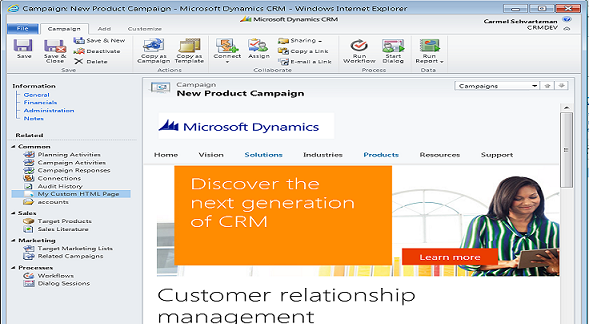We'll review here in only 5 minutes how to check SSIS variables at runtime, telling apart those at Foreach Loops from those at Data Flows . We'll be using the following SSIS application:
How to watch SSIS Variables values at debugging in Sql Server Integration Services
To start, select the SSIS item in which you want to watch the variables values.
Since variables have scopes, you should make sure that the current scope comprehend the chosen item.
We'll start by setting a breakpoint in a Data Flow Task .
Now that you decided which flow item to watch, click the "Edit Breakpoints" menu :
Now choose the Break condition where to stop the debug . Mostly it can be the OnPreExecute event, or any one of the several Events that you can see on the following picture:
However, in case of a Foreach Loop Container, it stands to reason that you will want to watch the variables at the start of every loop iteration . So select from the checklist the "Break at the beginning..." option:
It can also be set in which cases to stop the runtime: it can be set to stop when the breakpoint has been reached certain times:
Happy programming.....
by Carmel Schvartzman
However, in case of a Foreach Loop Container, it stands to reason that you will want to watch the variables at the start of every loop iteration . So select from the checklist the "Break at the beginning..." option:
It can also be set in which cases to stop the runtime: it can be set to stop when the breakpoint has been reached certain times:
Once you finished setting the breakpoints, start the debug and, while the breakpoint has been reached, open the "Locals" window. There you will find all the current variables in scope:
That's all.
by Carmel Schvartzman
כתב: כרמל שוורצמן