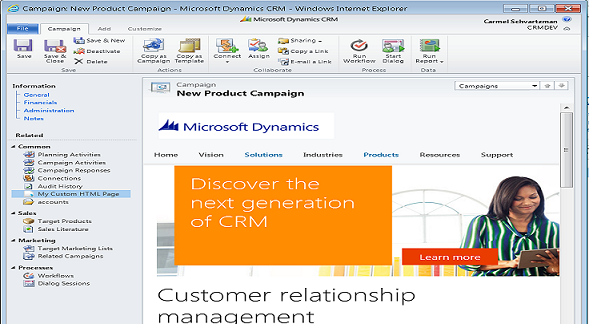This error can occur during/after the installation the Microsoft Dynamics CRM client addon for Microsoft Office Outlook.After getting this message, you might this other one, while clicking the OK button:
"An error occurred loading Microsoft CRM functionality. Try restarting Microsoft Outlook. Contact your system administrator if error persists."
How to solve the ERROR "There is a problem communicating with the Microsoft CRM Server" when configuring Microsoft Dynamics CRM for Outlook
To resolve this problem, follow this steps:
1) Open the IE Options,and click the Security tab. Click Local intranet >> Sites, and then Advanced.
Then type the IP of the Microsoft CRM server, and click OK three times. Restart Microsoft Outlook.
2) Open regedit, and locate the following subkey: HKEY_CURRENT_USER\ Software\Microsoft\MSCRMClient. There, check for the correct URL of your Microsoft CRM server.
If these steps were NOT enought , continue with the following:
3) Inside Dynamics CRM, open Settings >> Business Unit Settings >> Users, and locate the user who is experiencing this error. Click the information side tab, and there clear the Restricted Access Mode check box.
4) Open CONTROL from the Start of your PC, and open User Accounts >>> Advanced tab.
Click Manage Passwords, and proceed to delete all CRM passwords and usernames there.
Click Manage Passwords, and proceed to delete all CRM passwords and usernames there.
That's all...
In this article we've seen Step by step How to solve the ERROR "There is a problem communicating with the Microsoft CRM Server" when configuring Microsoft Dynamics CRM for Outlook.
Enjoy Microsoft Dynamics 365 CRM!
In this article we've seen Step by step How to solve the ERROR "There is a problem communicating with the Microsoft CRM Server" when configuring Microsoft Dynamics CRM for Outlook.
Enjoy Microsoft Dynamics 365 CRM!
by Carmel Schvartzman
כתב: כרמל שוורצמן