How to install Business Intelligence Development Studio (BIDS) for Visual Studio 2012 Sql Server 2008
- In this walkthrough we will learn How to install Business Intelligence Development Studio (BIDS) on Visual Studio 2012 and Sql Server 2008
- The Business Intelligence Development Studio (BIDS) is an add-on to Visual Studio 2012 and Sql Server 2008. The BIDS includes the SSIS - Sql Server Integration Services templates for developing SSIS projects on Visual Studio 2012. Here we'll see step by step how to install it :
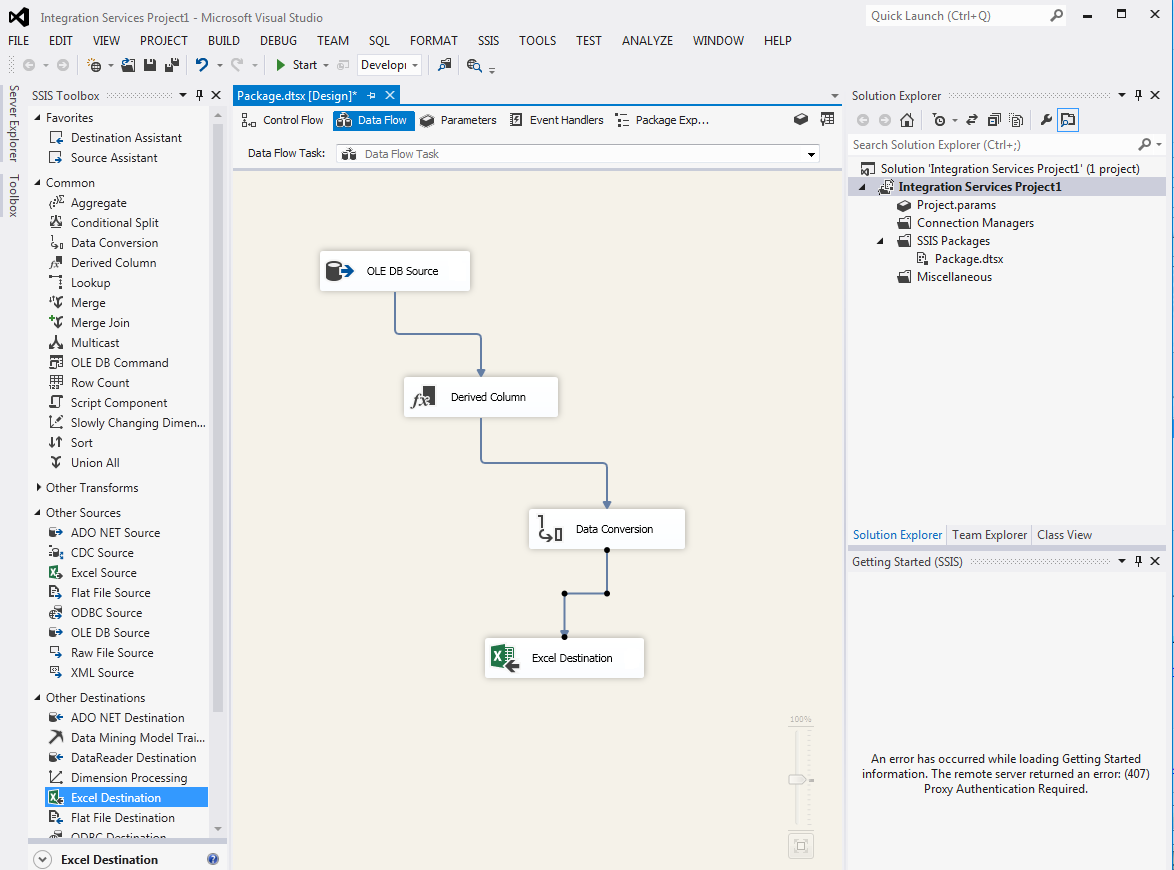
How to install Business Intelligence Development Studio (BIDS) on Visual Studio 2012 Sql Server 2008
- Browse to the Microsoft Download Center to get the Visual Studio 2012 templates for the BIDS, which also includes the SSIS - Sql Server Integration Services :
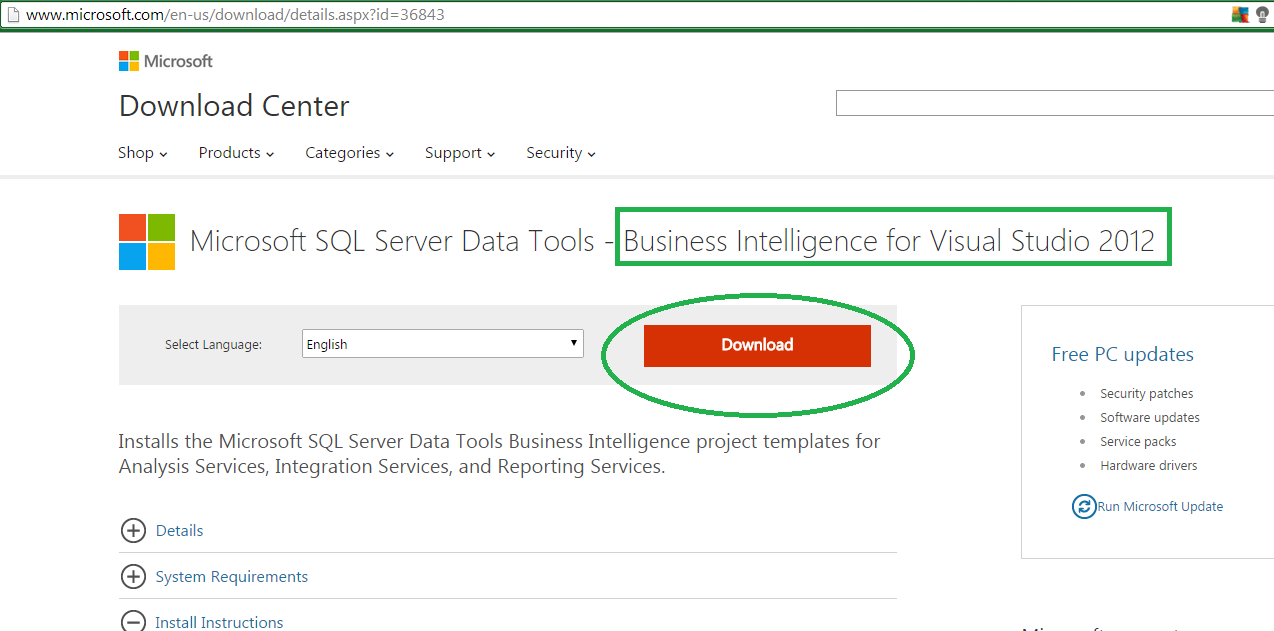
- Download it to your machine and run it as administrator:
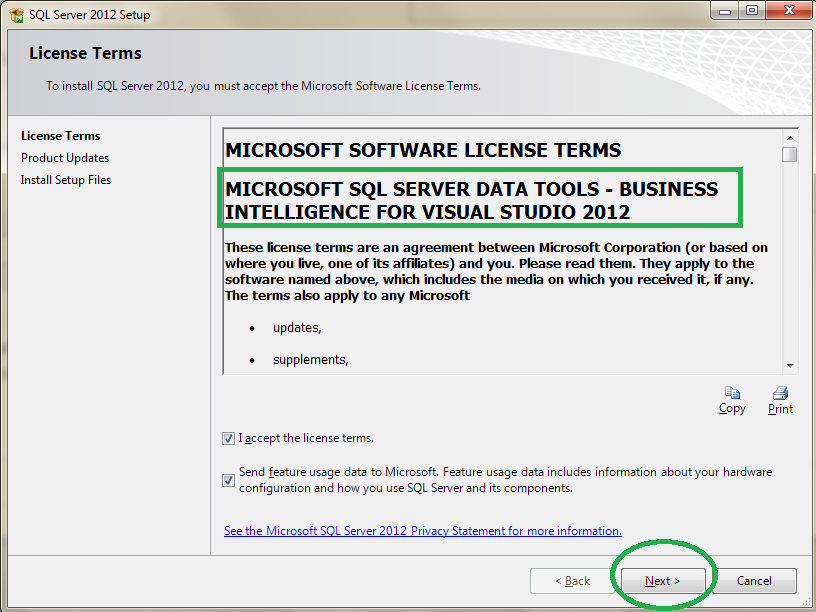
- Click the "Install" button :
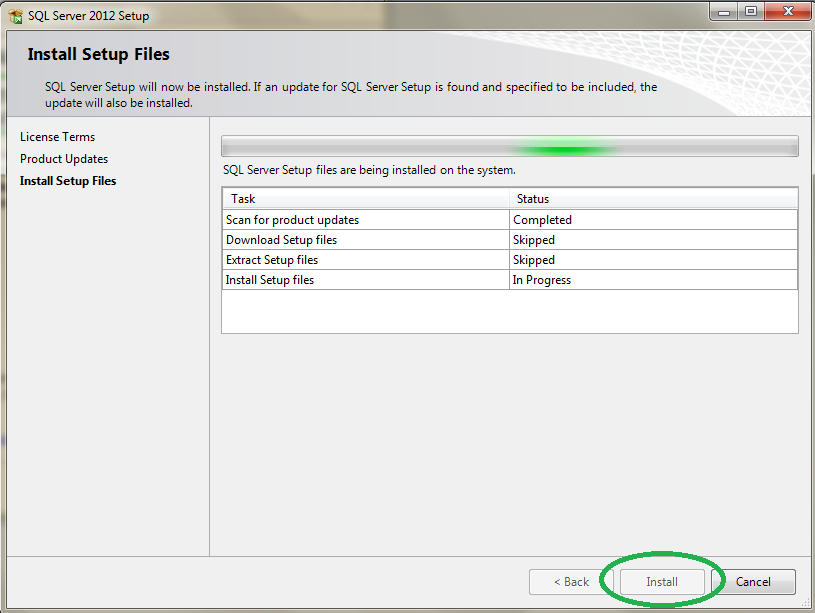
- Make sure that the Business Intelligence for Visual Studio 2012 box is checked :
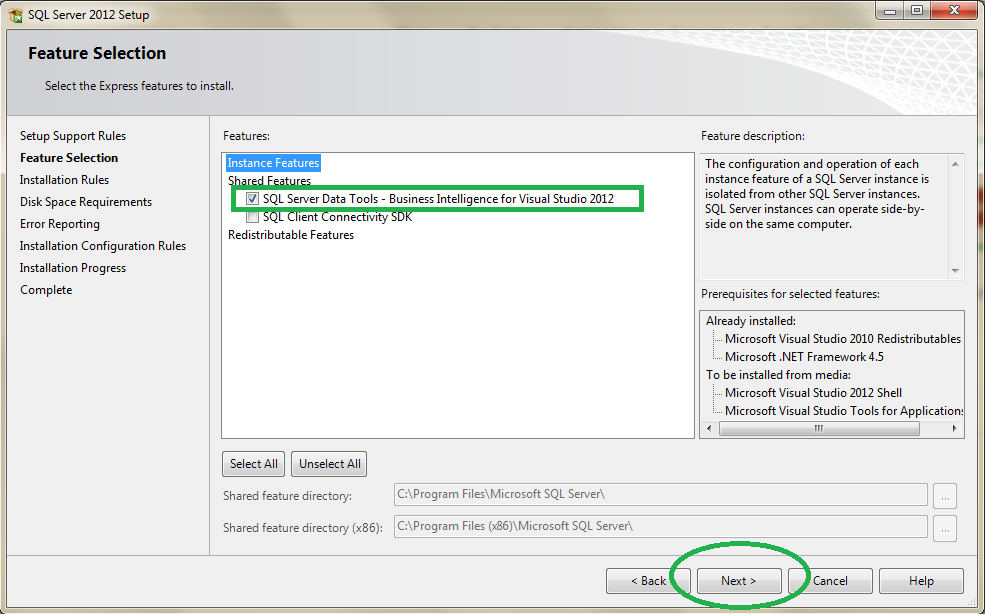
- Click "Next" :
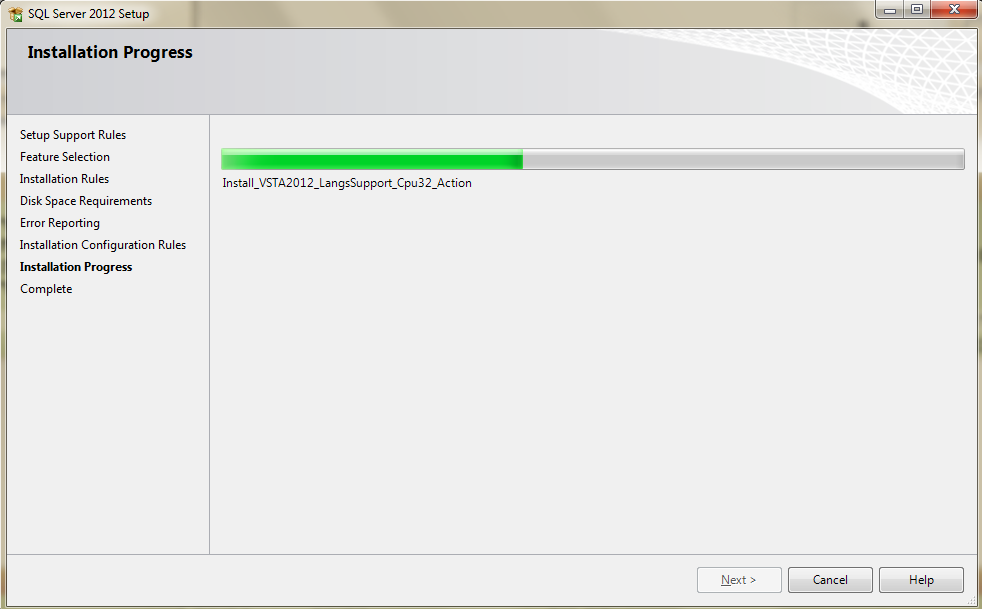
- Check that the installation has been successful :
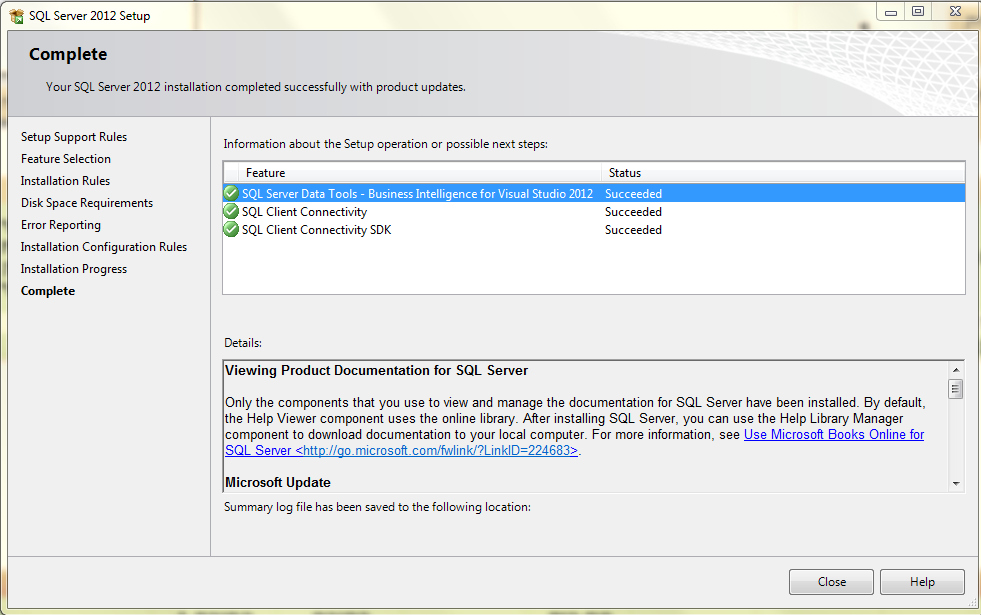
- Now let's see how it has the Visual Studio 2012 upgraded. Before the installation, Visual Studio 2012 templates for new projects looked like this :
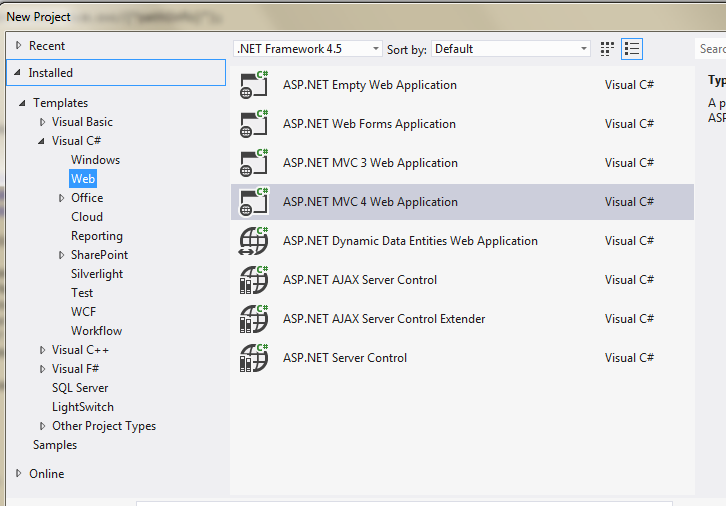
- Now, after the installation, the Visual Studio 2012 templates include the ones for Business Intelligence , SSIS between them:
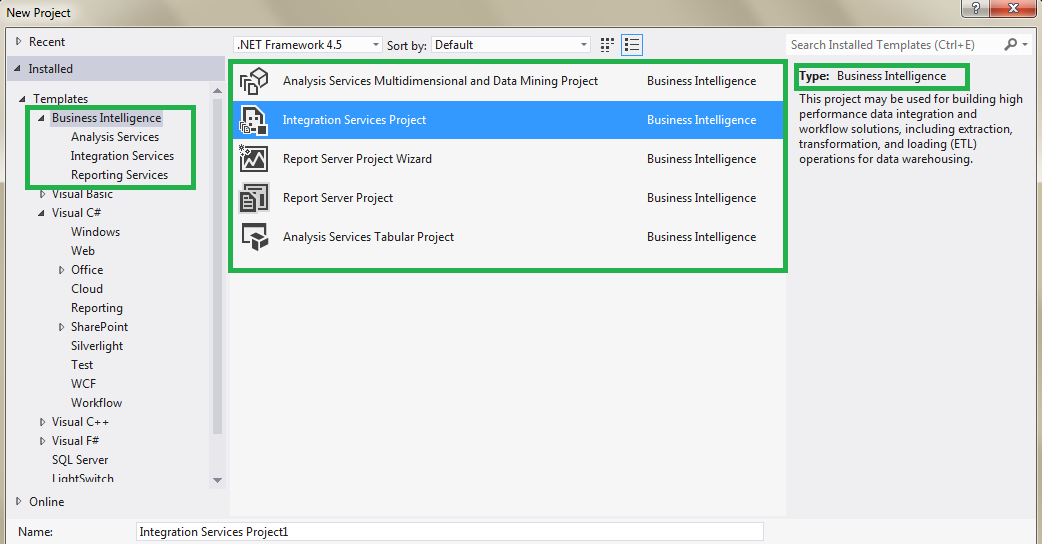
- Now you can create a new SSIS - Sql Server Integration Services project using the Business Intelligence Development Studio (BIDS) on Visual Studio 2012 and Sql Server 2008 :
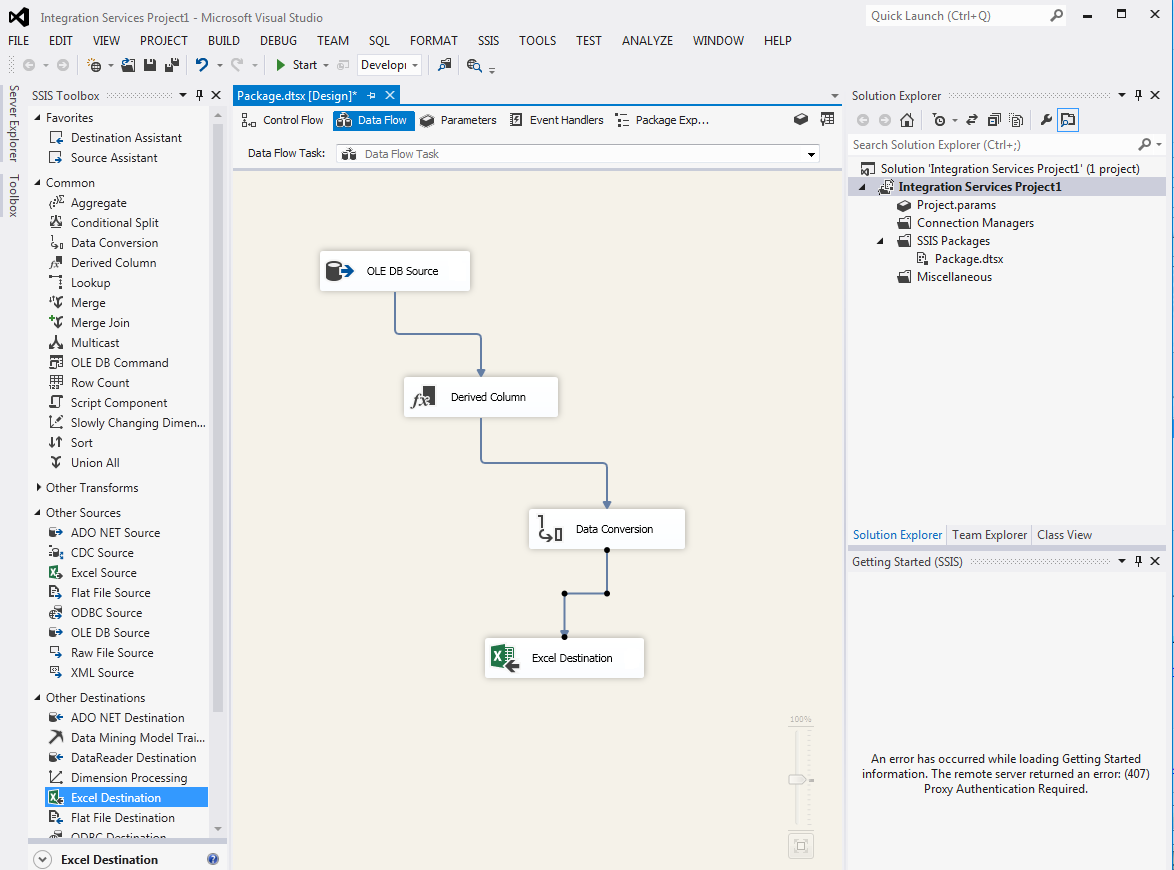
- In this walk-through we've learned how to install the Business Intelligence Development Studio (BIDS) on Visual Studio 2012 and Sql Server 2008 .
- That's all...Enjoy Dynamics CRM
by Carmel Schvartzman
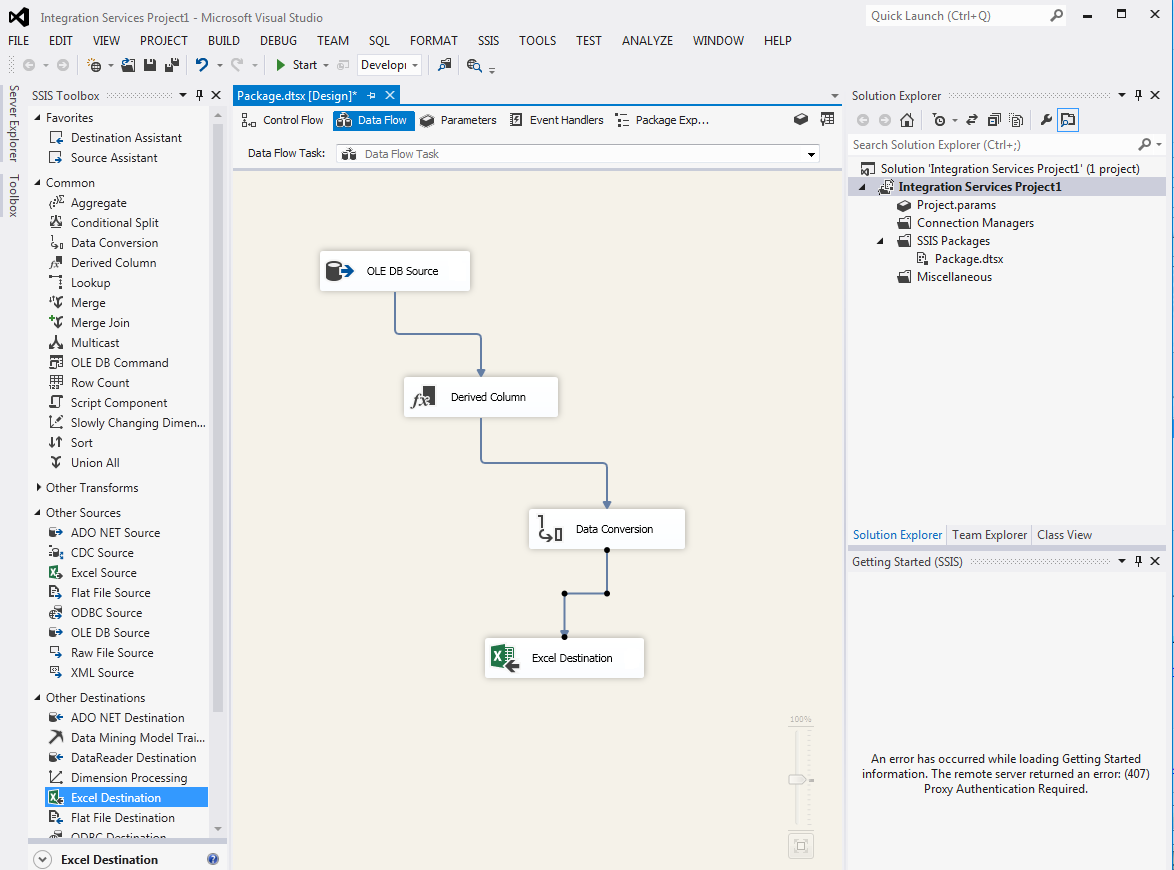
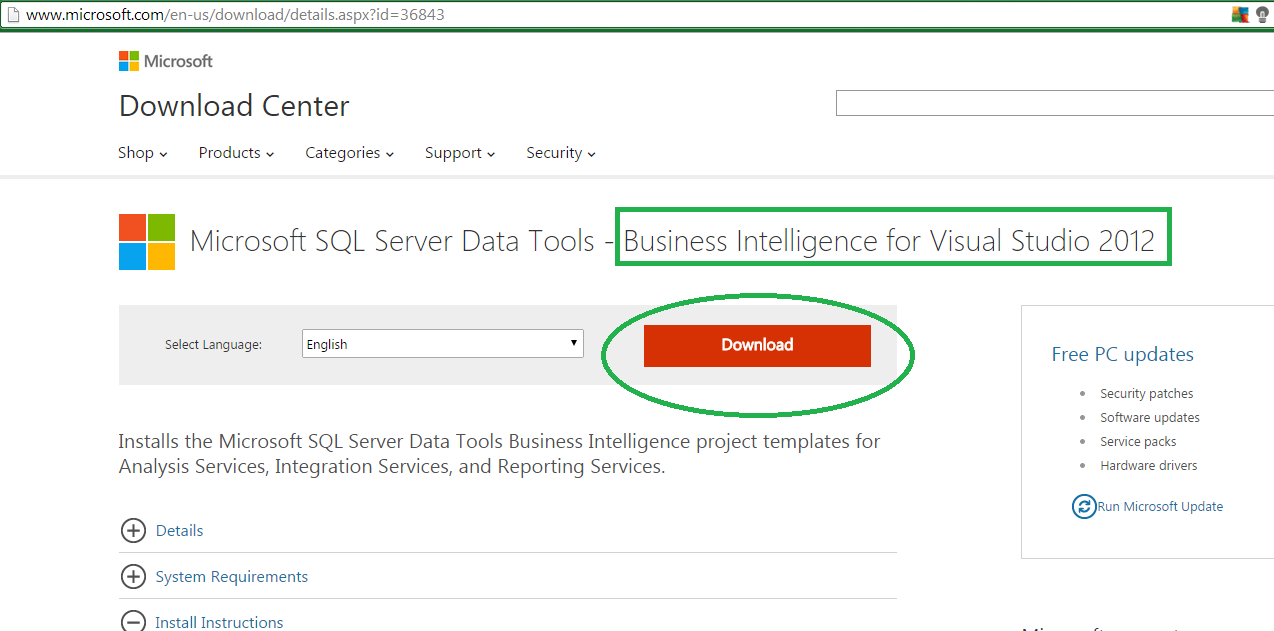
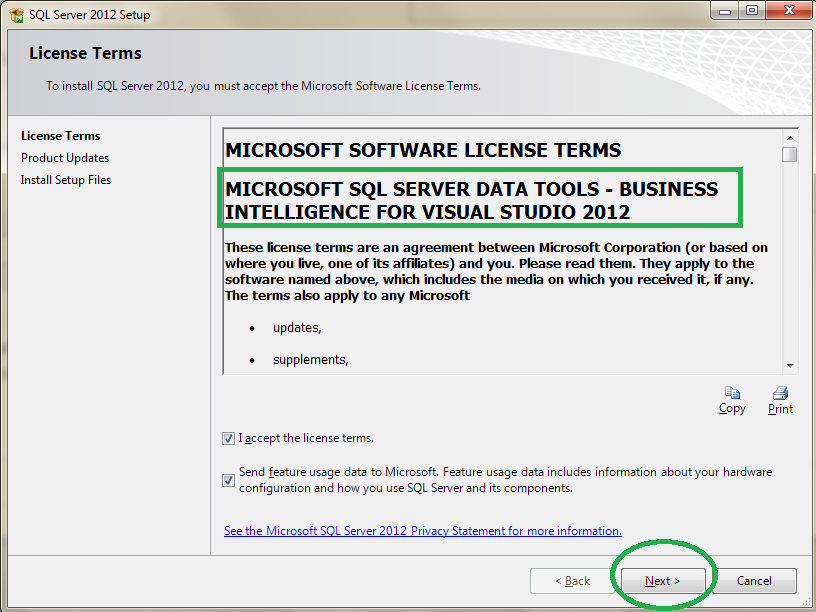
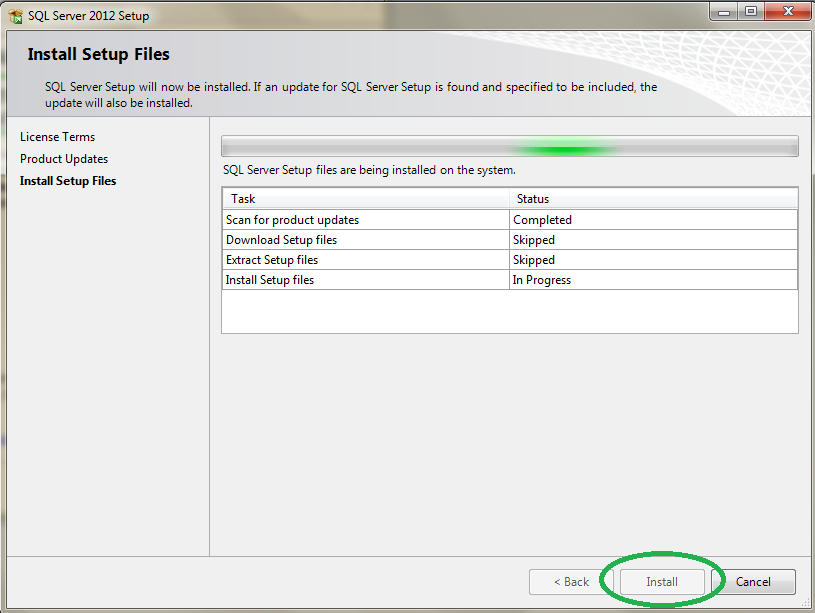
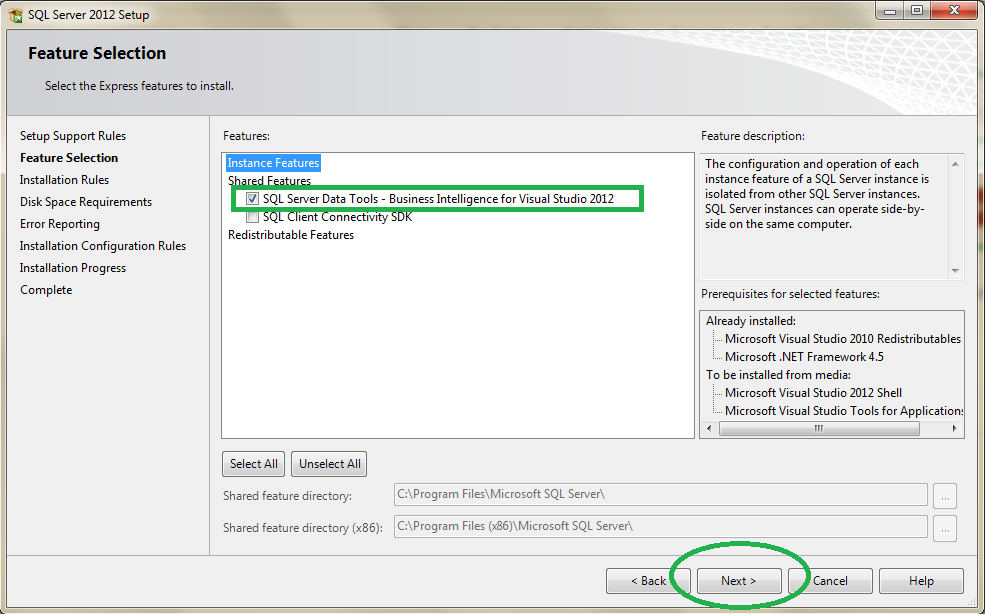
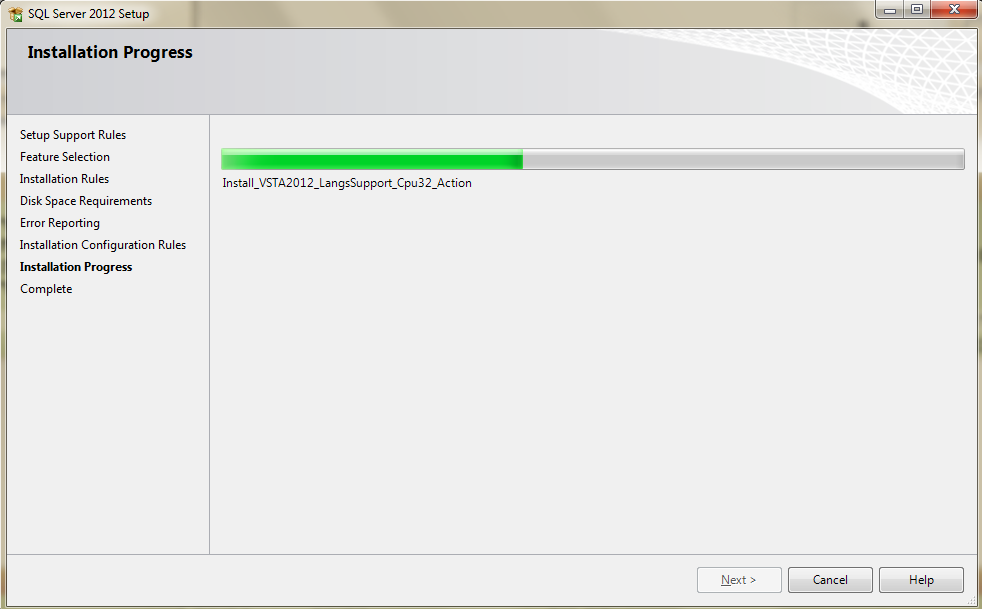
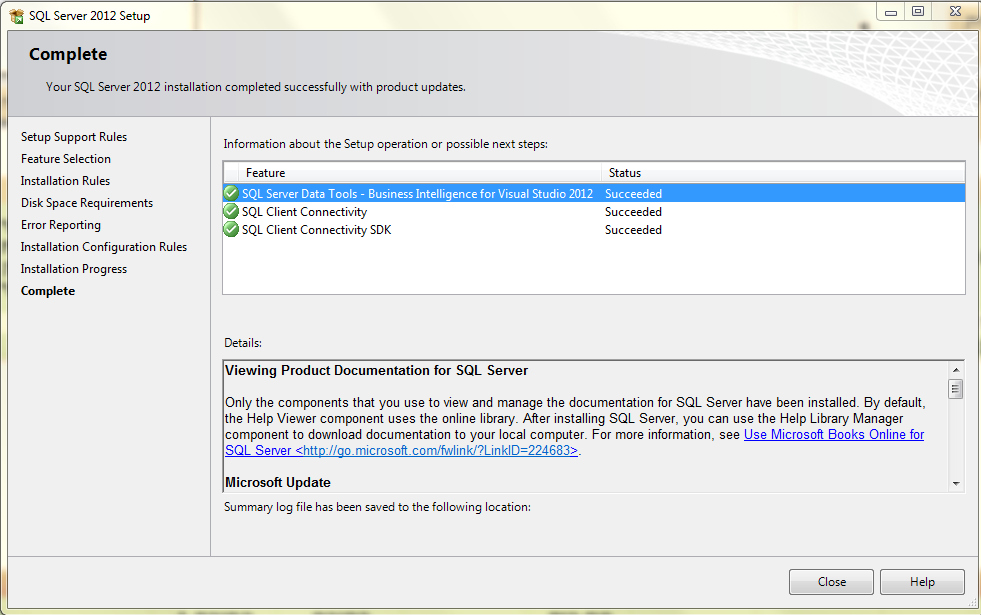
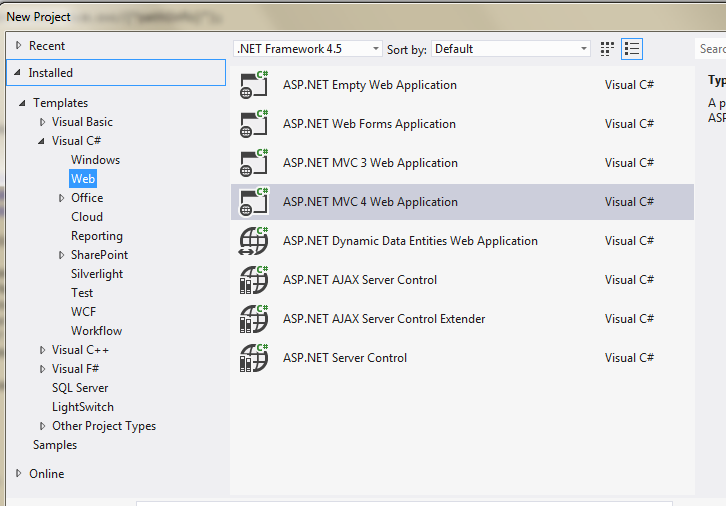
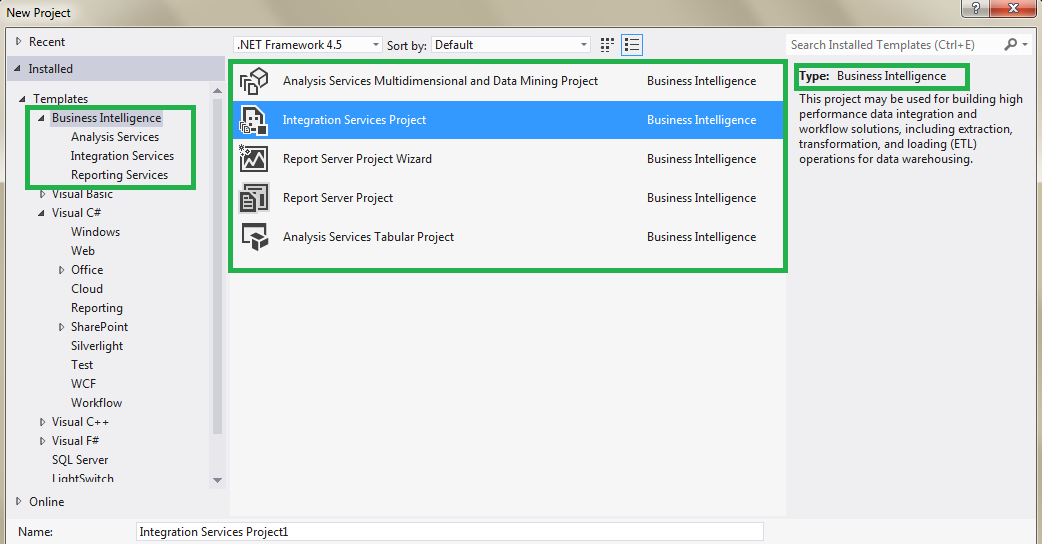
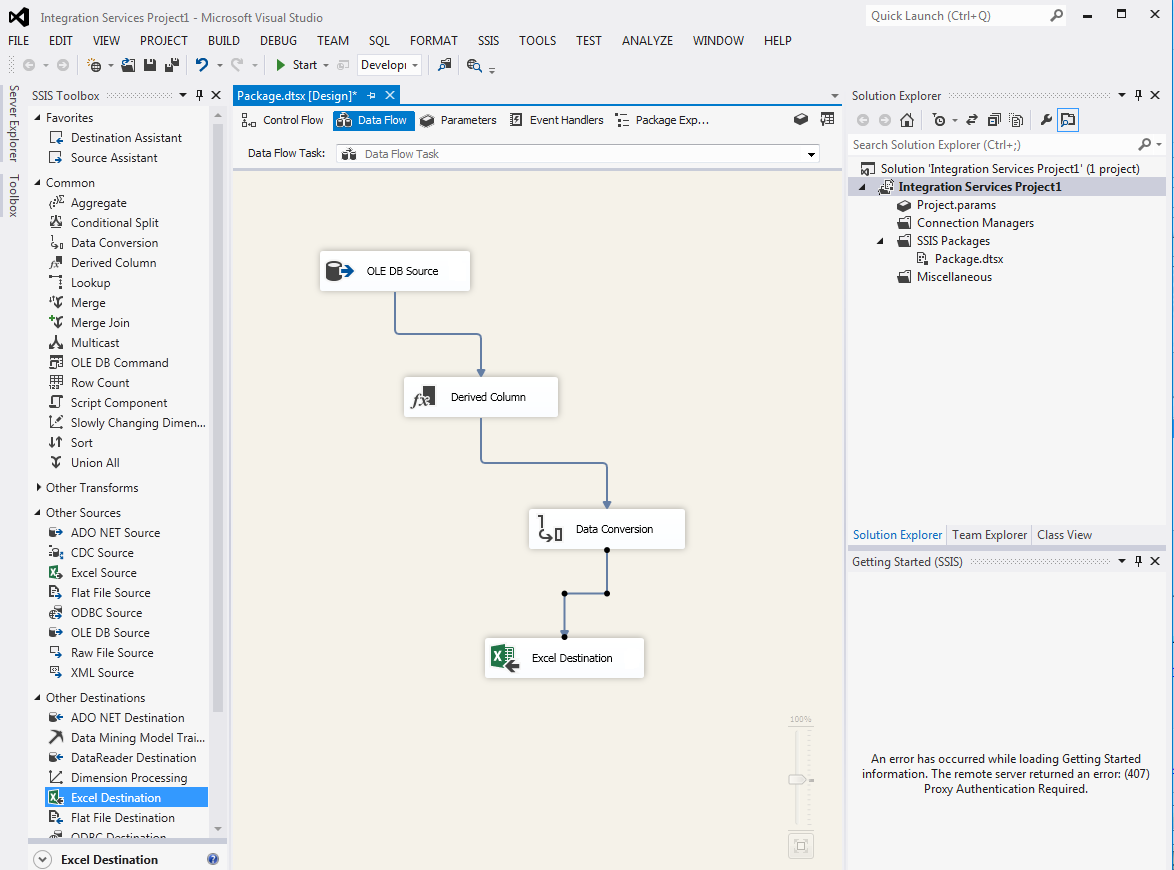
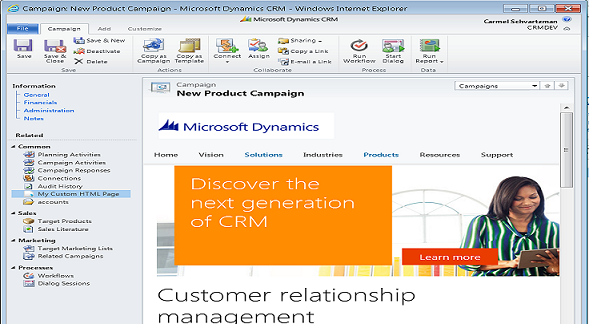
No comments:
Post a Comment