We'll review here in only 5 minutes how to search for the DYNAMICS CRM API web service error codes , such as "0x80041a06" , for example :
How to Check Error Codes in Dynamics CRM API Web Service
The steps are as following:
1) open the error file and find the corresponding XML element for the Entity
2) get the hexadecimal error code for the Entity and get rid of the hexadecimal prefix "0x"
3) search the web for the error without the "0x" prefix
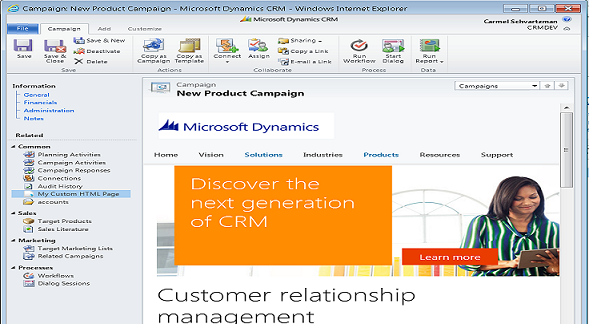

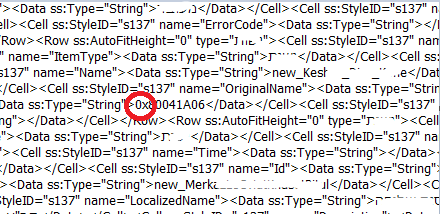

No comments:
Post a Comment