by Carmel Schvartzman
1. In this walkthrough we will create Step-By-Step a N:1 (MANY-TO-ONE) relationship between CRM entities: account and campaign. A campaign can spread on multiple accounts, so we'll set a MANY-TO-ONE relationship between ONE campaign to MANY accounts. In CRM 2011/2013 we do that by adding a N:1 relationship at the account's relationships. That means, when we are done, you will notice a "Campaign" field on the Account's form holding a link to the Campaign this account - and many more accounts - are related.
2. The few next steps will be done on the CRM UI. Go to "Customize the System" and then to Entities. Find the "Account" entity and select "N:1 Relationships":
3. Now we create the account's field that will hold the relationship. Still at the "Account" properties, select the "FIELDS" option and click "NEW":
The following dialog will open:
At the NAME textbox add a "new_campaign" field: this will be the field that holds the related Campaign.
4. For the TYPE of the field select "Lookup":
5. And for the TARGET RECORD TYPE select the related entity, Campaign:
6. Slash the RELATIONSHIP NAME to make it more friendly:
7. Finally, Save and Close the dialog:
8. We are done. Now, if we go back to the "N:1 Relationships" table, we could see that automatically the CRM engine created for us a N:1 relationship between Account(RELATED ENTITY) to Campaign(PRIMARY ENTITY), which means that from Campaign(parent) to Account (child) there exists now a 1:N One To Many relationship:
Finally , click "Publish All Customizations":
And that's all.
Happy programming!!!!
כרמל שוורצמן
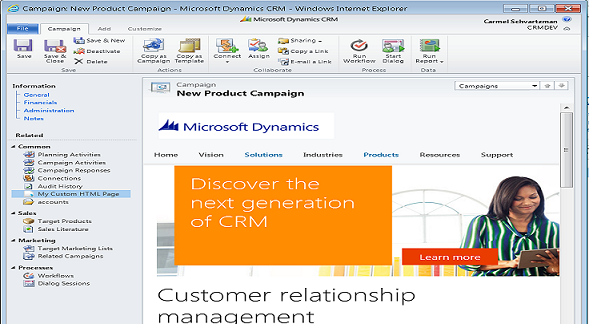










No comments:
Post a Comment