- In this walkthrough we will learn Step-By-Step How to use the Advanced Search in Dynamics CRM 2011, and save the search as a Custom View. The Advanced Search allows to perform custom searchs of entity records, export the results to Excel and even save the search as a View for further use. For instance, we could use the Advanced Search to find all the Accounts with a Name containing "Sean":

- So go to Accounts and find the Advanced Search ribbon button:

- The Advanced Search dialog will open. Press the New button OR select "New" from the Views list:

- Because we want to find all the Accounts with a Name containing "Sean", we need to select the "Account Name" field:

- Next add the operator "Contains": (notice you can also select Equals, Begins , Contains Data, and more):

- Next, click over "Enter Text" and type the searched term "Sean":

- Click on "Results" to find out whether we got the expected results:

- We got them, but there is a column we don't need ("Primary Contact"), so let's remove it. Click on "Edit Columns":

- On the Edit Columns dialog, select the column to remove, and click "Remove":

- Now, if we need to retrieve data from another column, click on Add Columns:

- Select the column you need to add:

- Click "Results" again to see the required data:

- Now, we want to see how to save the Advanced Search as a View, for future use, so go to Save As:

- Give the View a relevant name and its Description:

- In the future, you can see the saved View opening the "Saved Views":

- There we'll see our Advanced Search saved as a View:

That's all...Enjoy Dynamics CRMכתב: כרמל שוורצמן
A Step-By-Step Walk-Through CRM 2011 designed for Begginer and Professional CRM Developers
Microsoft Dynamics CRM 2011
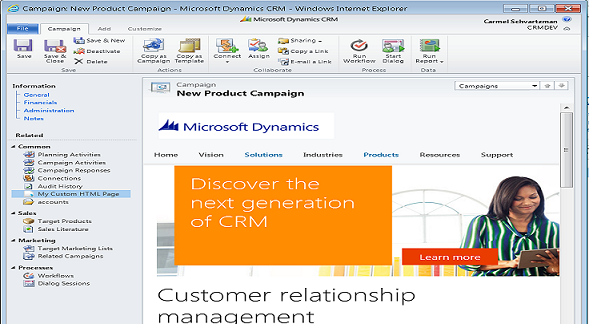
Monday, September 16, 2013
How to create a Custom View using the Advanced Search in Dynamics CRM
by Carmel Schvartzman
Subscribe to:
Post Comments (Atom)
ReplyDeleteThe CRM system collates all your data from ERP for tour operators , call center or reservation systems, right from the very first sales pitch through to targeted marketing activities this maximizes transparency.All of your customer data is stored centrally in your CRM system which means it can be used for targeted marketing activities. Filter your contacts according to criteria, for example, previous holiday destinations or available budget: this helps you to speak to customer in their language and match their requirements exactly.